Q-integra
Support for process digitization, information sharing and teamwork
Q-integra provides a common user environment for all key applications and organizational information through an Internet browser, creating an electronic space for sharing information and facilitating document handling – enabling them to be shared, managed, and organized.
It represents a large unified environment for the creation, operation and further development of enterprise applications.
Anonymization
Application is designed to anonymize sensitive content in documents.
Scorecard
Unique tool to support the Balanced Scorecard (BSC) strategic performance measurement system.
Classification
Enables the classification of documents into classes and their management based on content.
Electronic office
Application designed to automate the administrative and business processes of the company.
Risk management
A comprehensive tool for risk and asset management.
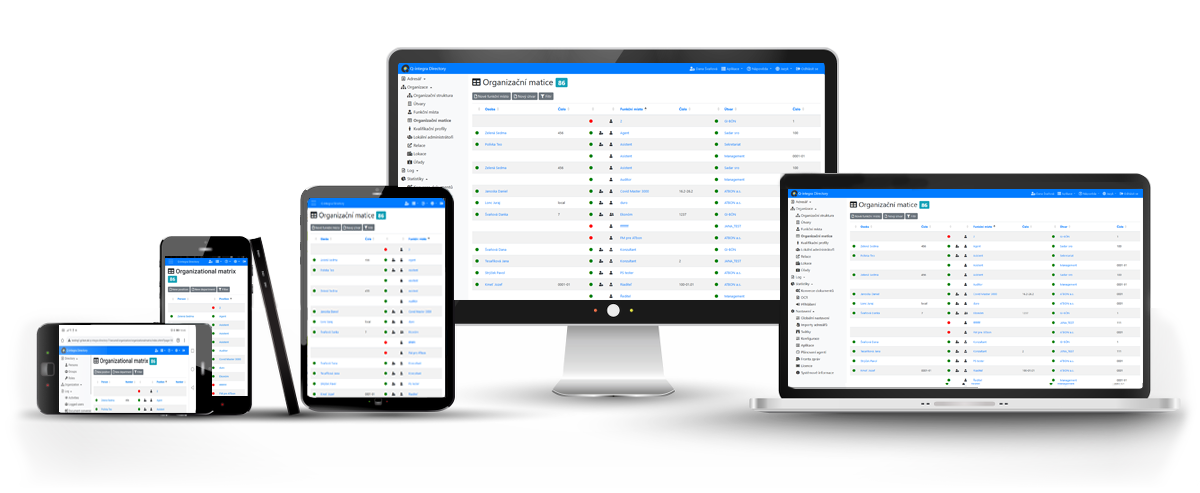
Switching between applications
- simple and intuitive user interface, quick implementation in the organization.
Organizational structure
- information on people, positions, groups and roles,
- setting up and administration of the entire system.
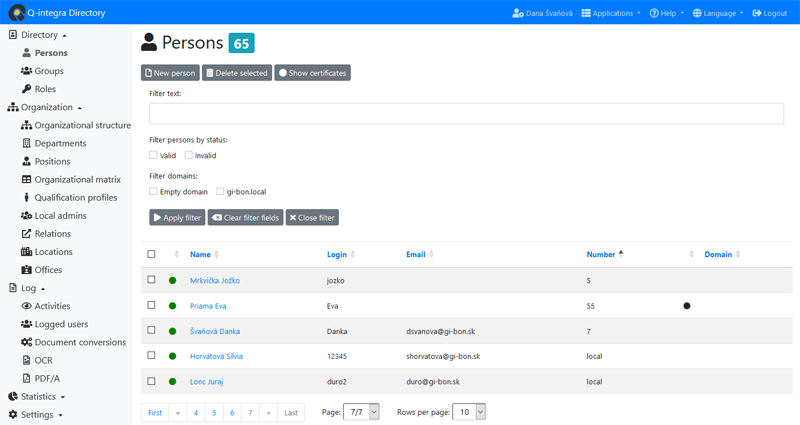
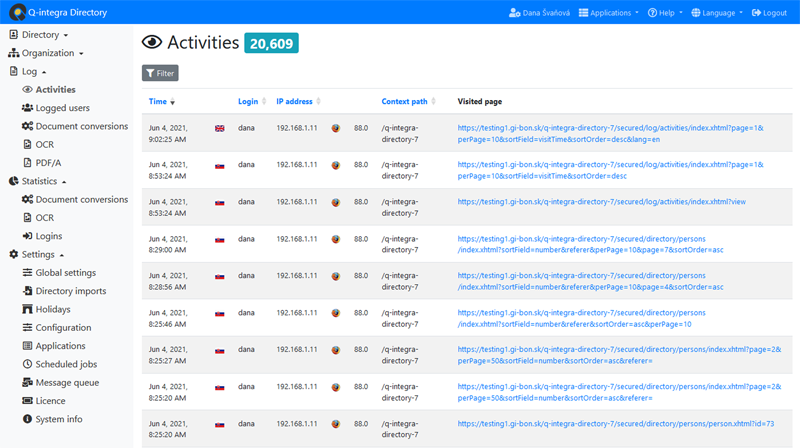
Logs
- automatically generated logs of user activity.
